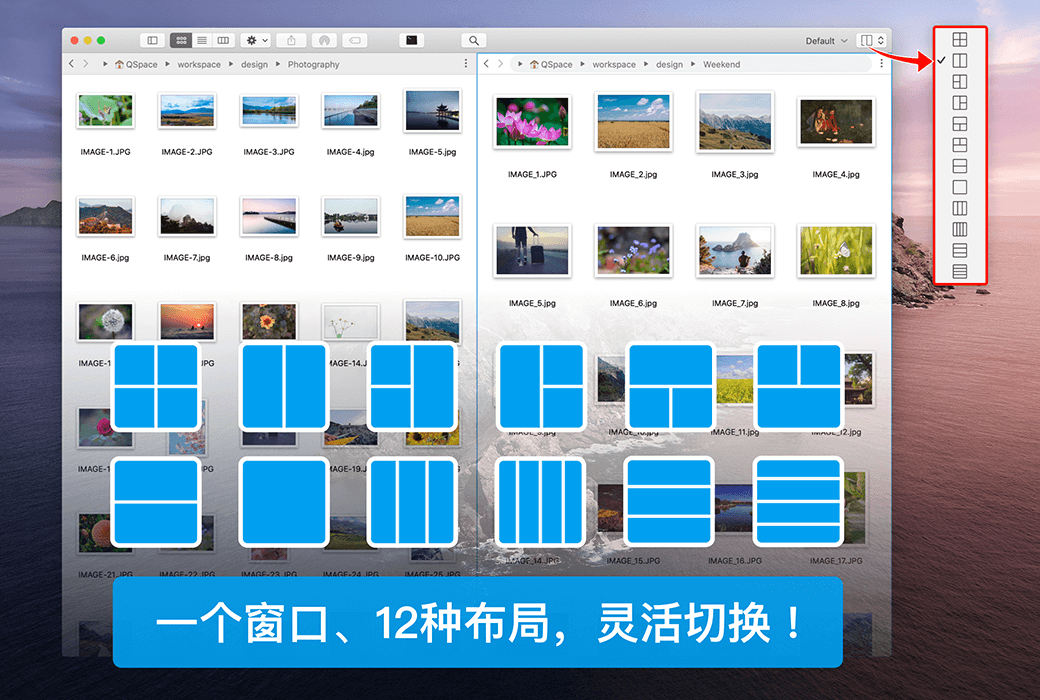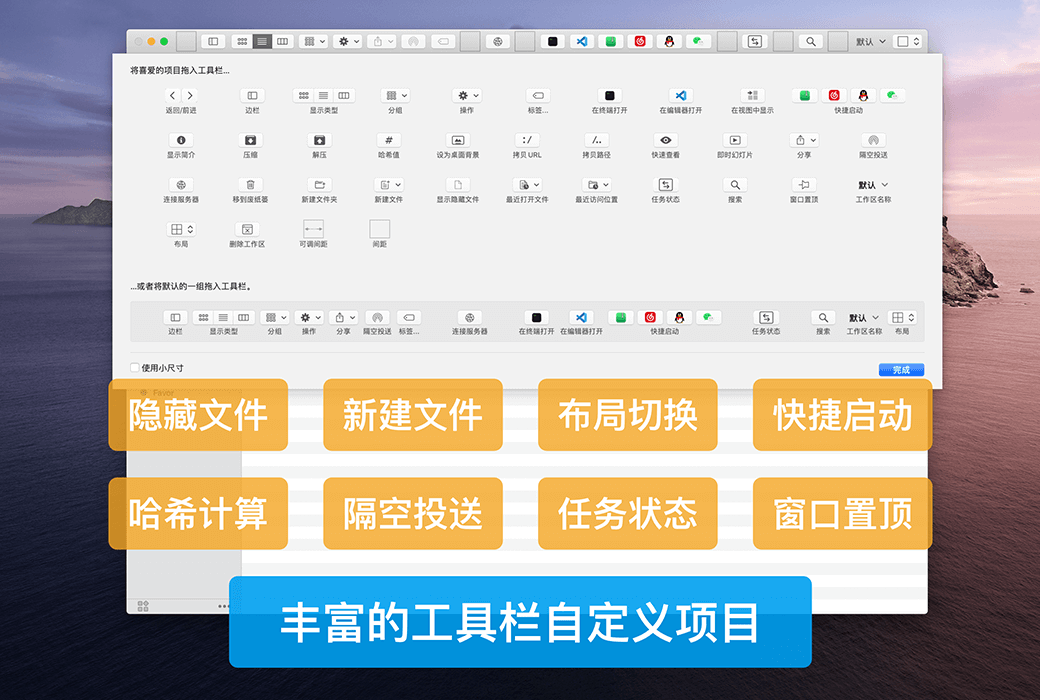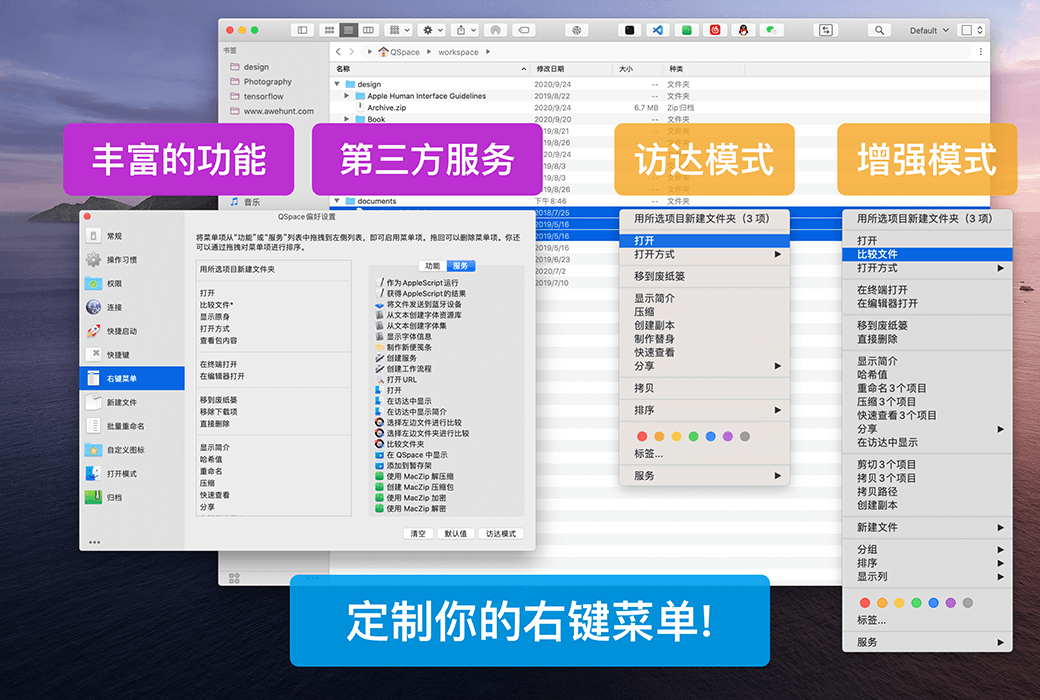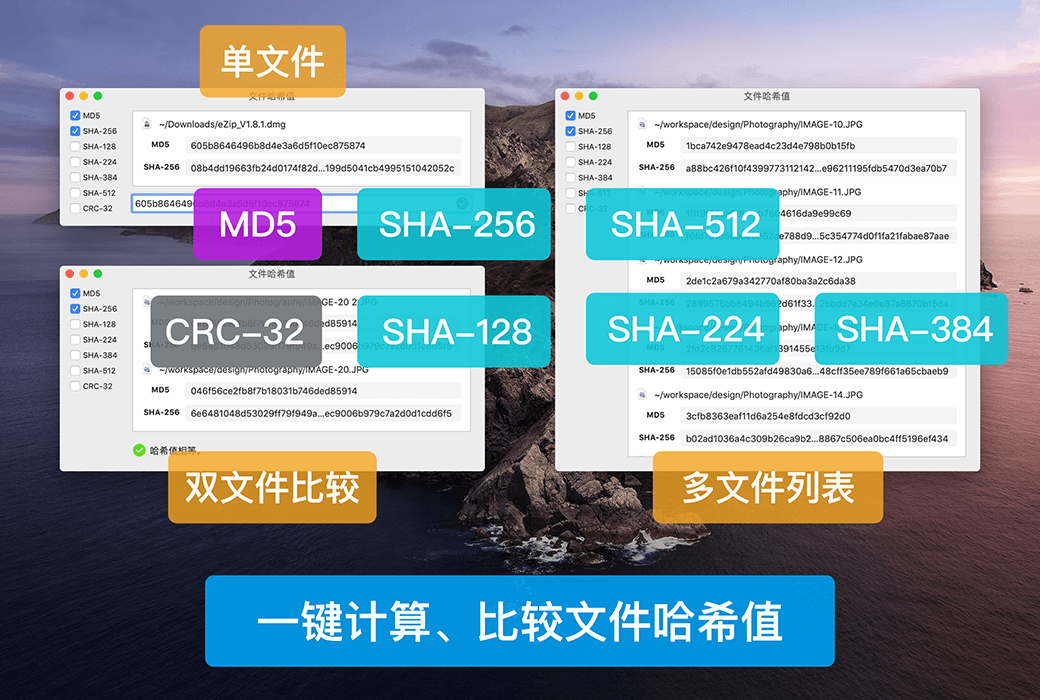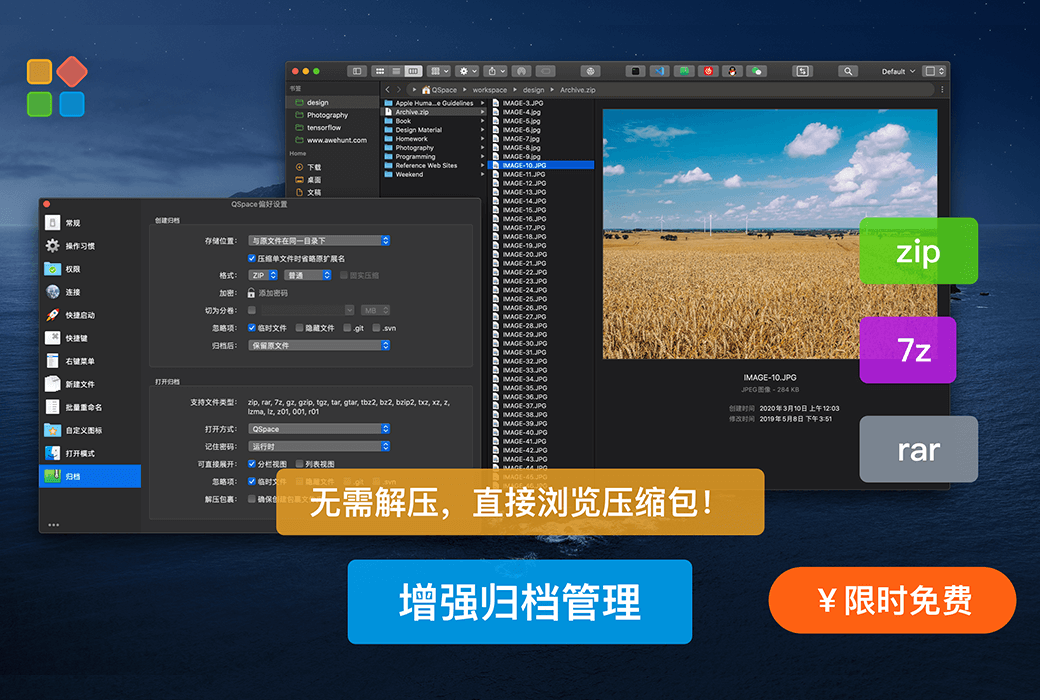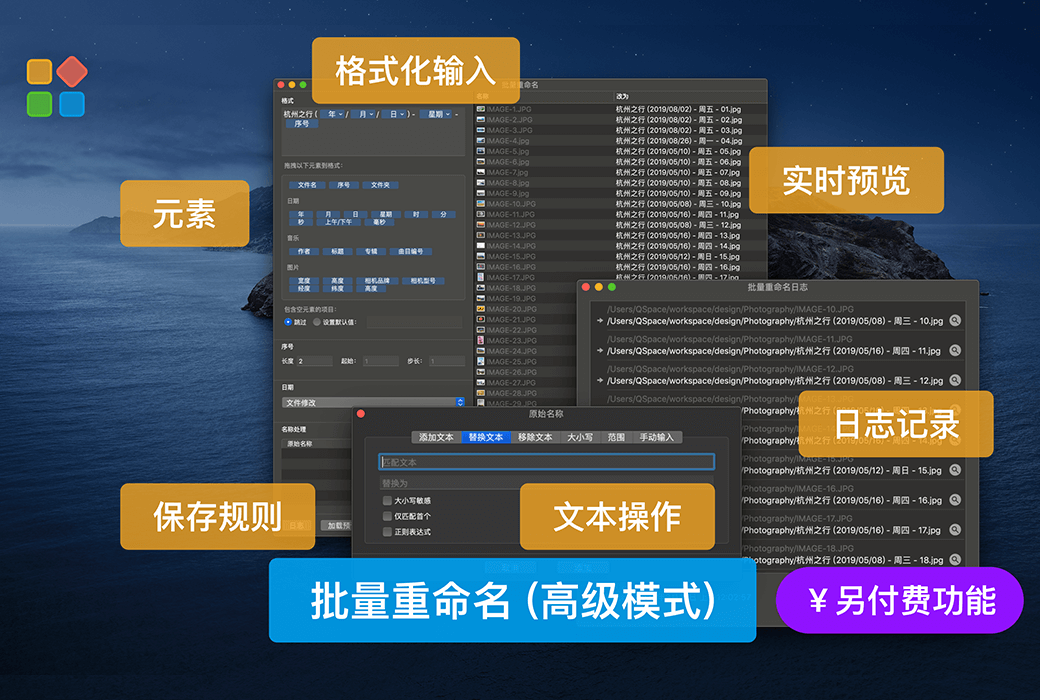You haven't signed in yet, you can have a better experience after signing in
 QSpace Mac Finder Simple and Efficient Multi pane File Manager Tool Software
QSpace Mac Finder Simple and Efficient Multi pane File Manager Tool Software

Activity Rules
1、Activity time:{{ info.groupon.start_at }} ~ {{ info.groupon.end_at }}。
1、Activity time:cease when sold out。
2、Validity period of the Group Buying:{{ info.groupon.expire_days * 24 }} hours。
3、Number of Group Buying:{{ info.groupon.need_count }}x。
Please Pay Attention
1、Teamwork process: Join/initiate a Group Buying and make a successful payment - Within the validity period, the number of team members meets the activity requirements - Group Buying succeeded!
2、If the number of participants cannot be met within the valid period, the group will fail, and the paid amount will be refunded in the original way.
3、The number of people required and the time of the event may vary among different products. Please pay attention to the rules of the event.
QSpace is a concise and efficient multi pane file manager that is flexible and practical!
Built in MacZip decompression engine, can browse various compressed files directly like browsing folders! And it can be extended to connect FTP, SFTP, WebMAV, Dropbox, OneDrive, GoogleDrive, SMB, NFS, AFP, Amazon S3, Alibaba Cloud OSS, Huawei Cloud OBS, Tencent Cloud COS, JD Cloud OSS, Qiniu KODO, and Youpai Cloud Storage. QSpace has consistent operating habits and interface presentation with system access, while supporting flexible custom settings and more practical functions.
Supports macOS 10.12 and above systems, as well as Intel and Apple chips.
One window, 12 layouts, flexible switching
Dragging, moving, or copying files between different folders within a single window is simple, efficient, and intuitive! Support saving workspaces and instantly returning to work mode. Don't have to reopen so many folders every time.
Easy access to any path
- Interactive address bar, quickly expand folders at all levels.
- You can manually input the address and support automatic completion.
Easy access to any path
- Interactive address bar, quickly expand folders at all levels.
- You can manually input the address and support automatic completion.
One click calculation of hash value
Quickly calculate and compare various file hash values, supporting MD5, SHA256, SHA128, SHA224, SHA384, SHA512, CRC32.
custom
One click switching of Windows button habits. Rich customization: right-click menu, shortcut keys, toolbar, touch bar.
new file
Easily create various files with file names that support date variables. Files can be created from specified templates, supporting various file types.
【 Expansion 】 Enhance archive management
- Just like browsing folders, browse compressed files directly!
- Built in MacZip decompression engine, can be compressed into zip, 7z format, supports encryption, and supports volume splitting.
- It can decompress more than 20 common archive formats, such as rar, zip, 7z, tar, gz, bz2, xz, lzma, lz4, etc.
【 Extension 】 Server Connection
- Connected to the server, currently supports FTP, SFTP, WebMAV, Dropbox, OneDrive, GoogleDrive, SMB, NFS, AFP, Amazon S3, Alibaba Cloud OSS, Huawei Cloud OBS, Tencent Cloud COS, JD Cloud OSS, Qiniu KODO, and Youpai Cloud Storage.
- Similar to the experience of operating local files, you can easily copy and move files from anywhere by dragging and dropping between "local" and "remote", and between "remote" and "remote". And it can directly edit and update remote files.
【 Expansion 】 Temporary Storage Rack
- You can drag and drop local files, server files, images from web pages, or read files, text, and images from the clipboard to the temporary storage rack.
- Unified operation of temporary storage rack projects: copy, move, share, batch rename, calculate hash value, run services, etc.
- When dragging, shake left and right to call up the floating window of the temporary storage rack.
【 Extension 】 Batch Rename (Advanced Mode)
- Support real-time preview of modified results, freely combine name formats, including custom serial numbers, dates, music, images, and other information elements.
- Supports multiple text addition, replacement, and removal operations, and supports regular expression options.
- Supports saving and loading preset rules, and each batch operation will automatically record a renaming log for future reference.

Official website:https://qspace.awehunt.com/zh-cn/index.html#
Download Center:https://qspace.apsgo.cn
Backup Download:N/A
Delivery time:24-hour automatic shipping
Operating platform:macOS
Interface language:Supports Chinese interface display, with multiple languages available.
Update instructions:The manufacturer promises to purchase once and update for life.
Pre purchase trial:Free trial before purchase.
How to receive the goods:After purchase, the activation information will be sent to the email address at the time of placing the order, and the corresponding product activation code can be viewed in the personal center, My Orders.
Number of devices:Can install 2 computers.
Replacing the computer:Cancel the original computer account and activate the new computer login account.
Activation guidance:1. Start "QSpace" and click on "Preferences..." in the menu bar. 2. Click on the "Features" and "Login" buttons in the pop-up window. 3. In the preference settings interface, click on the "···" icon in the upper right corner, select "Redeem", and enter the authorization code. If you need to purchase multiple paid extensions, repeat step 3. We strongly recommend that users receive a "limited time free" archive enhancement extension. Click to view the graphic tutorial:https://apsgo.com/store/product/qspace#faq,1303
Special instructions:To be added.
reference material:https://qspace.awehunt.com/zh-cn/pricing.html

Any question
{{ app.qa.openQa.Q.title }}